This pane displays information regarding the processing and storage of images. By default, it will remain hidden until an error is encountered.
![]() Show me a screenshot of this pane.
Show me a screenshot of this pane.
Processing summaries
After image processes and/or enhancements are performed, the output log displays a processing summary. ![]() Show me an example.
Show me an example.
Storage summaries
After scanned documents are stored in a Laserfiche repository, the output log will display a storage summary. ![]() Show me an example.
Show me an example.
To open/close the Output Log Pane
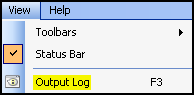
Tip: Press F3 to open/close this pane.
See also: